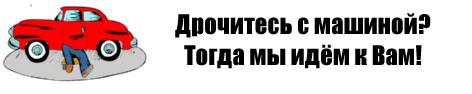
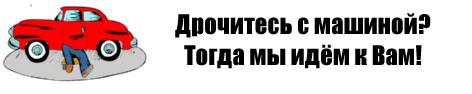 |
Кужимоши
написал : Все так плохо? Только ставить хотел. ________________________________________ Довольно пожалуйста: Volvo Techtool PTT 2.8.51 up to 2.8.60 video how to install: [Ссылки могут видеть только зарегистрированные пользователи. Зарегистрироваться...] soft: [Ссылки могут видеть только зарегистрированные пользователи. Зарегистрироваться...] tools: [Ссылки могут видеть только зарегистрированные пользователи. Зарегистрироваться...] пожалуйста, после завершения установки предоставьте скриншот полученного результата :wave: |
fhtruck43 , Hazy-Lazy
пожалуйста, после завершения установки предоставьте скриншот полученного результата :wave: |
Здравствуйте . Никак не могу подружить tech tool 2.7.30 с devtool:frown:
|
Gaer
посмотри это видео : [Ссылки могут видеть только зарегистрированные пользователи. Зарегистрироваться...] tools: Real Volvo PTT 2.7 devtool for developer OTD database [Ссылки могут видеть только зарегистрированные пользователи. Зарегистрироваться...] patched Apcidb.rar [Ссылки могут видеть только зарегистрированные пользователи. Зарегистрироваться...] :wave: |
Вся установка согласно видео tech tool в режиме разработчика с ним проблем нет а dt с v16.1 жалуется на пороль при включении . Если ставить v17.1 тогда dt открывается а tech tool нет
---------- И можно пороль от ваших файлов |
Gaer
LET'S START FROM THE BEGINNING . 1)MAKE SCREENSHOT FROM YOUR TECH TOOL "ABOUT" 2)IF YOU WONNA HELP? , I WONNA SEE DATE YOUR APCI & APCI + :wave: |
Вложений: 2
нашел время для установки 2.8. от джозика7 . установка идет как положено, но на этапе запуска Premium Tech Tool key emulators 2.8.xx, нет запуска. и там троян сидит. вылечить не возможно. сама виндоус 7 64 голая без всего для экспериментов. клиент апдейт обновил техтул до 2.8.60.23. и он не запускается ни как.
|
Интересно а wibu code meter установился?
|
fhtruck43
вы установили вот так : NOTE: Before install this software you must install support software: - Winrar latest version. - Ultra iso. Before extract files, you need: - Turn off your user control. - Turn off your Virus software. - Turn off your window defender. - Turn off your window firewall. - Turn off your window update. Instruction: Step 1: Insert 2.8.daa into cd Drive Step 2: Run Edition 2.8.31 and click yes. Step 3: Double click on TT208-Prerequisites.cmd and wait until finish. Step 4: Double click on ThirdPartyInstallationPackages.cmd and wait until finish. Step 5: Double click on MainInstallationPackages.cmd and wait until finish. Step 6: Double click on Patches\1-Development.cmd and wait until finish. Step 7: Run Premium Tech Tool key emulators 2.8.xx.exe and enter this password: PaRoLi, then restart your computer Step 8: Run Tech Tool icon on your desktop with admin, and try login with any ID, Password=> Then click exit and untick keep running. Step 9: Run Client Update and update up to new version and wait until finish. Run try techtool icon on your desktop and close it Step 10: Run Premium Tech Tool key emulators 2.8.xx.exe and enter this password: PaRoLi, click yes=> then restart your computer Step 11: Copy apci update 18-3-2021 to c:programdata/techtool/waf - reboot pc Step 12: Open techtool on your desktop and close it Step 13: Unlock - Extract TECHTOOL 2.7 ACT.rar in to disk C. - Run HWID/Get_HW_ID.exe, then click copy to clipboard. - Run KG_Act/EXE/WLGen_Techtoollicenseeditor.exe. (***) + Click license Manager. + Click Add license + Enter Customer, company, Paste HWID into Hardware ID. + Make date Expriration and choose expride year that you want. + Click save. + Click Create License, this will appear a folder. + Copy Regkey.dat in this folder into Dick C:/TechToolLicenseEditor - Run KG_Dev/EXE/WLGen_Techtoollicenseeditor.exe and make the same steps(***) + Change one step is Copy Regkey.dat in this folder into Dick C:/Devtool 2.7.XX. - Run cmd with administrator. - Enter cd /TechToolLicenseEditor=> Press enter. - Enter Run=> Press enter - Change user type become Developer. - Copy user ID to remember. - Click create DB with New key. - Click Patch login. Step 14: Run icon on your desktop and choose offline option, then enter user ID and enjoy :wave: |
Цитата:
|
| Текущее время: 12:54. Часовой пояс GMT +3. |
Автодиагностика и автосканеры.