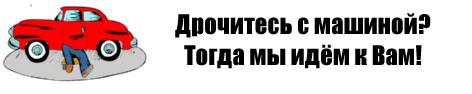
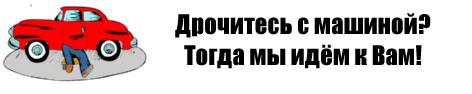 |
На плате не производят замеры сопротивлений и тем более замеры на делителе:wave::biggrin:
|
Цитата:
By the way, do you think that my described steps are the way to go with my ICOM ? |
nein das ist schlecht
|
Цитата:
|
Well, I managed to replace all the necessary resistors with the needed values.
So far, so good, I'm seeing 256MB RAM in the WebUI port 60080 > Device Information. Self-test is ok too. What am I supposed to do next ?
Thanks |
I went and read some informations on multiple sites/forums/etc ...
It seems that my next step after restoring 256MB RAM visibility is to modify the serial number from "1120134" to "1801201" in order to convert from device "ICOM A1" to "ICOM A2". Fact is that I can't find any 24C02 EEPROM on the PCB/motherboard (type "FT_icom next_plus" with no white markings for ICs references). I'm stuck at that stage, what are the options before attemping firmware upgrade (SYSTEM + APPLICATION images //OR// USB restore) ? ===== EDIT ===== Well seems like I have a ICOM NEXT ... which had the same troubles as an ICOM A2 (resistors, etc ...) but I'm having a hard-time choosing what is the correct firmware update files I'm supposed to drop in. I have these files : ===== For ICOM NEXT =====
===== For ICOM A-A2 =====
From what I can see in the ICOM webUI port 60080 > Update Firmware, the actual versions are these ones :
Can someone please tell me what I am supposed to drop in for the update here ? |
Вложений: 1
Цитата:
|
There will be no step-by-step explanations. If you can't do what is written without further instructions, then you don't need to do it
|
Цитата:
H816 0281 > Is it the 24C02 I'm searching for ? Couldn't find any reference document / datasheet about this one ... neither regarding the pinout. [Ссылки могут видеть только зарегистрированные пользователи. Зарегистрироваться...] By side of that, I managed to update the SYSTEM and APPLICATION images with latest ones and ICOM did the update steps pretty straightforward (lucky me :biggrin1: ) Now I get the following versions :
Anyway, I'm still getting the following in "dmesg" file :
Bad eraseblocks seem to be arranged like this :
Anyway, it seems that I'm not getting these lines anymore in DMESG (which might be a good sign ?) :
You think that the USB restore would solve out those bad eraseblocks ? Seems strange to me, but at least I can try. Anyway, I still need to be sure that I need to unsolder EEPROM or not as I managed to get it updated to latest version. Thanks |
спасибо за ответ, но он почти бесполезен
Цитата:
Цитата:
Может кто-то дать ссылку или хотя-бы ключ, как найти, так как поиск использует связку OR и дает хреналион никчемных результатов. :shock: нашел на зарубежном форуме [Ссылки могут видеть только зарегистрированные пользователи. Зарегистрироваться...]. Нужно отпаять и перепрограммировать микросхему. https://blog-obdii365-com.translate...._x_tr_sch=http А можно ли (я точно знаю что можно, но не знаю как) сделать это без перепайки? |
| Текущее время: 15:46. Часовой пояс GMT +3. |
Автодиагностика и автосканеры.