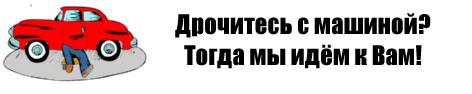
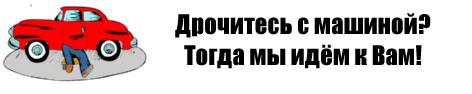 |
Вложений: 1
Канал на телеге
|
Здравствуйте! Недавно попал мне в руки ICOM A2 (внешне) - неисправный, историю никто не знает, перестал читать и всё. Мигает system красным.
По сети работает, к машинам не подключается. Разобрал, все чисто, ни горелого, ни паяного. Залил на флэшку ICOM_Restore.bin, подержал кнопку, нажал 3 раза, замигали огонечки, дождался пока все красные станут зелеными, он сам перегрузился. Зашел в веб-интерфейс, залил ICOM-BootImage-01-28-00c.bin и ICOM-ApplicationImage-01-44-00c.bin из ICOM-Image-03-15-04_unprotected.7z ([Ссылки могут видеть только зарегистрированные пользователи. Зарегистрироваться...] (ICOM_Restore - тоже отсюда)) И ВУАЛЯ!! К машине подключился, но красный огонек так и мигает. Куда копать, как отключить FAN TEST, какие тесты провести? Почему в веб написано A1 если внешне A2? Или это китайцы так сделали, типо корпус А2 а начинка А1? Есть еще A1 рабочий, но его трогать не хочется, в веб они идентичны, даже серийник, это нормально? Логи: [Ссылки могут видеть только зарегистрированные пользователи. Зарегистрироваться...] Скрины и фото прилагаю на яндекс-диске. [Ссылки могут видеть только зарегистрированные пользователи. Зарегистрироваться...] |
Ошибку по FAN нужно сбросить подключив вентилятор c сигналом скорости. Тут есть фото точек куда подключать. Все китайские ICOM прошиты как А1 с одинаковым серийником 1120134 для отключения контроля вентилятора нужно прошить в А2 с другим серийником и это тоже я объяснял как делать.
Даже у оригиналов А1 и А2 платы одинаковые и отличаются только прошивкой |
Вложений: 1
===== English (I apologize for the usage of english) =====
Dear All, I'm writing here as I want to upgrade my chinese clone ICOM Next to the latest firmware available ... which means I will need to do some electronics first. From what I understood here is my situation :
I've ordered the necessary resistors in order to replace the wrong ones but it seems that my ICOM has some weird differencies with the ones described in this thread :
Please see attached screenshots for more informations. I have defined my route like this :
Am I correct or am I missing anything ? Thanks for your great work, time and help @Ferrum https://i.ibb.co/VCsgpB1/IMG-3228-Case.jpghttps://i.ibb.co/nP4jMmz/IMG-3229-To...Fi-antenna.jpg https://i.ibb.co/XFrTQTK/IMG-3230-Top.jpghttps://i.ibb.co/ZLnGcm3/IMG-3231-Bottom.jpg https://i.ibb.co/bddxzVj/IMG-3233-Bo...02-and-R15.jpghttps://i.ibb.co/Bq0711b/IMG-3232-Bottom.jpg https://i.ibb.co/nmrjgWy/IMG-3234-Bo...20-and-U21.jpghttps://i.ibb.co/LzRP1x5/IMG-3235-Bottom-focus-Y4.jpg https://i.ibb.co/J3PT9Gm/IMG-3236-Bo...0-and-R295.jpghttps://i.ibb.co/0r3h3TD/IMG-3237-Top.jpg https://i.ibb.co/bvM0yrL/IMG-3238-Top-focus-R233.jpghttps://i.ibb.co/VmYZh6F/IMG-3239-To...18-and-U19.jpg |
Цитата:
[Ссылки могут видеть только зарегистрированные пользователи. Зарегистрироваться...] [Ссылки могут видеть только зарегистрированные пользователи. Зарегистрироваться...] [Ссылки могут видеть только зарегистрированные пользователи. Зарегистрироваться...] [Ссылки могут видеть только зарегистрированные пользователи. Зарегистрироваться...] [Ссылки могут видеть только зарегистрированные пользователи. Зарегистрироваться...] [Ссылки могут видеть только зарегистрированные пользователи. Зарегистрироваться...] [Ссылки могут видеть только зарегистрированные пользователи. Зарегистрироваться...] [Ссылки могут видеть только зарегистрированные пользователи. Зарегистрироваться...] [Ссылки могут видеть только зарегистрированные пользователи. Зарегистрироваться...] [Ссылки могут видеть только зарегистрированные пользователи. Зарегистрироваться...] [Ссылки могут видеть только зарегистрированные пользователи. Зарегистрироваться...] [Ссылки могут видеть только зарегистрированные пользователи. Зарегистрироваться...] |
My measurements with components still on board (without unsoldering each of the resistances // I'll do it when I'll receive the new resistances)
RESISTANCES
VOLTAGES
|
You won’t be able to fix everything because there is no error information for this clone, and the one I wrote has only partial data for your clone!
One PCI device is not working PCI 0000:00:10.0: IRQ 5 for idsel 16 pin 1 PCI 0000:00:10.2: IRQ 5 for idsel 16 pin 1 PCI 0000:00:19.0: IRQ 6 for idsel 25 pin 1 One kline device is not working The firmware is damaged in the part of the program responsible for initial initialization and this needs to be corrected by full programming of flash drives |
Hello Ferrum,
Thanks for your feedback on my posts (and answering in english // you can answer in russian for the sake of this post and the future searches). By the way, I have some questions regarding your comments : Цитата:
Or is it a problem of solder balls/joints under the chip/IC ? I found these 3 lines in my DMESG (but I have WIFI card so I should find 4 logically ?) [ 3.274879] PCI 0000:00:10.0: IRQ 5 for idsel 16 pin 1 [ 3.274927] PCI 0000:00:10.2: IRQ 5 for idsel 16 pin 1 [ 3.274963] PCI 0000:00:19.0: IRQ 6 for idsel 25 pin 1 A little bit after, I can see these lines too : [ 3.350915] NAND device: Manufacturer ID: 0xec, Chip ID: 0xda (Samsung NAND 256MiB 3,3V 8-bit) [ 3.351002] Scanning device for bad blocks [ 3.351130] Bad eraseblock 1 at 0x00020000 [ 3.351205] Bad eraseblock 2 at 0x00040000 [ 3.351280] Bad eraseblock 3 at 0x00060000 [ 3.351355] Bad eraseblock 4 at 0x00080000 [ 3.351430] Bad eraseblock 5 at 0x000a0000 [ 3.357214] Bad eraseblock 134 at 0x010c0000 [ 3.357437] Bad eraseblock 138 at 0x01140000 [ 3.358293] Bad eraseblock 157 at 0x013a0000 [ 3.359106] Bad eraseblock 175 at 0x015e0000 [ 3.361002] Bad eraseblock 218 at 0x01b40000 [ 3.370709] Bad eraseblock 438 at 0x036c0000 [ 3.374442] Bad eraseblock 523 at 0x04160000 [ 3.378217] Bad eraseblock 606 at 0x04bc0000 [ 3.401228] Bad eraseblock 1135 at 0x08de0000 [ 3.414803] Bad eraseblock 1447 at 0x0b4e0000 [ 3.440873] NAND flash size = 256 MB ... [ 5.583137] block 2 is bad [ 5.583199] block 3 is bad [ 5.583222] block 4 is bad [ 5.583246] block 5 is bad [ 5.583269] block 6 is bad [ 5.589182] block 135 is bad [ 5.589367] block 139 is bad [ 5.590225] block 158 is bad [ 5.591038] block 176 is bad [ 5.592988] block 219 is bad [ 5.602919] block 439 is bad [ 5.606757] block 524 is bad [ 5.610480] block 607 is bad Why are there some "Bad eraseblock" ??? Is the NAND chip dying but still working ? Цитата:
Can you please give me additional details ? Цитата:
Should the procedure [Modify Serial Number + USB Flash Recovery] can/will resolve this issue ? I tried searching in this thread, but all I could find related to the PCI messages from dmesg is this thread : [Ссылки могут видеть только зарегистрированные пользователи. Зарегистрироваться...] Thanks :thumbup: |
Один PCI абонент отсутствует он не инициализирован процем, причин может быть несколько как отсутствие связи с процем так и неисправность микросхем. В таких случаях с бедами в рабочей части прошивки я полностью переливаю флеши
Данное исправление не является полным решением проблем вашей копии. У нее много других ошибок которые я не буду показывать |
Thanks again for your answer, greatly appreciated :thumbup:
Цитата:
>>> Using USB flash key + button // hoping that the button is working ... :idea Цитата:
Do you think I'm missing something ? Thanks for your help and precious time. |
| Текущее время: 02:08. Часовой пояс GMT +3. |
Автодиагностика и автосканеры.