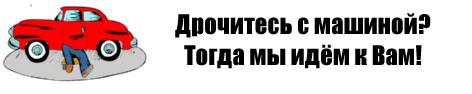
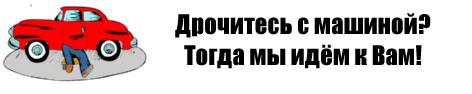 |
How to run device Clone Consult 3 in program Renault Clip?
Вложений: 3
[SIZE="<font style="vertical-align: inherit;"><font style="vertical-align: inherit;">5</font></font>"]Hello very dear AutoProgs members,
I have 50 Clone Consult 3 devices. Renault Clip v178 is installed on Windows 7 32 Bit operating system. When I plug the device into the computer, it appears as "Unknown device" in the device manager. What should I do to run this device in the Renault Clip program? I think this is a driver file problem or something else. Can anyone help me with this? I have added detailed photos of the device.[/SIZE] |
Yes, you has to use drivers only with your cd/dvd-disk.
As I know, this type of Consult clone can work only on Windows XP with Nissan software, not even Vista and higher. For Renault Clip I remember, it can work on Windows Vista and more modern Windows, but you need right drivers. |
Попробуйте следующее: установите драйвер устройства, а затем измените реестр интерфейса, как будто он является частью Renault. Это то, что в настоящее время делается с другими интерфейсами, такими как Scanmatik, VCM2 или другой J2534.
|
| Текущее время: 03:04. Часовой пояс GMT +3. |
Автодиагностика и автосканеры.