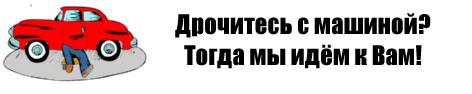
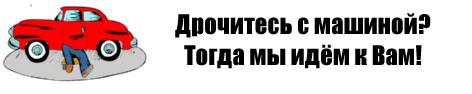 |
Cummins INCAL
В теме будем собирать ссылки на Cummins INCAL (набор калибровок для двигателей Cummins).
Апрель 2015: [Ссылки могут видеть только зарегистрированные пользователи. Зарегистрироваться...]. Август 2012 - скачать: [Ссылки могут видеть только зарегистрированные пользователи. Зарегистрироваться...].
|
Инструкция - как использовать incal-файлы, не имея полного диска incal.
Create a new folder and label it INTELECT. In the INTELECT folder create another folder and this time label it ESDN. Inside this second folder you must create another folder and call it DATA. Extract the esdninfo.dat file from your valid incal disk and place it in the ESDN file of the image you are creating. At this point your ESDN folder should contain two files namely DATA folder and esdninfo.dat file. In the DATA folder place the calibration folders you require after extracting from incal disk. I used the ECI folder sent to me by hpcummins in this example. You should include all calibration folders you intend to use in this image before proceeding. You will also have to extract the esdndata.cmp file from your incal disk and place it in your DATA folder. At this point your image is complete and you can now copy this folder INTELECT to a flash disk or into your calibration workspace on your harddrive and it is ready for use. |
Вложений: 2
Инструкция - как использовать старые incal-калибровки в insite:
To do this you will need to modify two files namely the esdninfo.dat file and the ***.mdb file for each required calibration folder. 1: Open the following on your incal disk: *:\INTELECT\ESDN\esdninfo.dat using notepad, The following information should be displayed: [Information] Requiredbytes=100000000 Date=10058 DisplayName= "March 2010" (you can replace the display name with whatever you want to be displayed when you open the calibrations in Insite e.g DK Rulez, Cummins Calibrations e.t.c for a more custom setup. The date is in Julian calendar (см. в приложенном файле) format where 10 represents the year 2010 and 058 the first 58 days of the year 2010.By altering the date either 6 months before or after the present date the incal image you creating will be accepted by Insite as valid.Insite seems to to take the following month of julian date as the accepted month. 2: Open the following in Winrar *:\INTELECT\ESDN\DATA\***\***.cmp\***.mdb where *** is the calibration file e.g ECI, CPI, or C94 etc. When you try to open ***.mdb you will be prompted for a password try either ndse or ocec which are case sensitive (special thanks to Simmax for providing these passwords) Open CALDATE datasheet. Modify the Caldate to match the esdninfo.dat date and time. once done save changes and calibrations are now valid. modify ***.mdb file for each calibration you require. |
Вложений: 1
CUMMINS-allison coling sistem
|
Вложений: 2
Cummins diagnose user manuals
|
Вложений: 1
|
Цитата:
|
Срочно нужен CUMMINS INCAL, 2010 - 2013. Помогите с поиском пожалуйста.:shock:
|
Объясните пожалуйста как именно сделать; Open CALDATE datasheet. Modify the Caldate to match the esdninfo.dat date and time. once done save changes and calibrations are now valid. modify ***.mdb file for each calibration you require.
|
Прошу помочь мне разобраться как изменить дату конкретно в - *mdb*. :smile: И если можно по-простому. Спасибо.
|
| Текущее время: 22:23. Часовой пояс GMT +3. |
Автодиагностика и автосканеры.